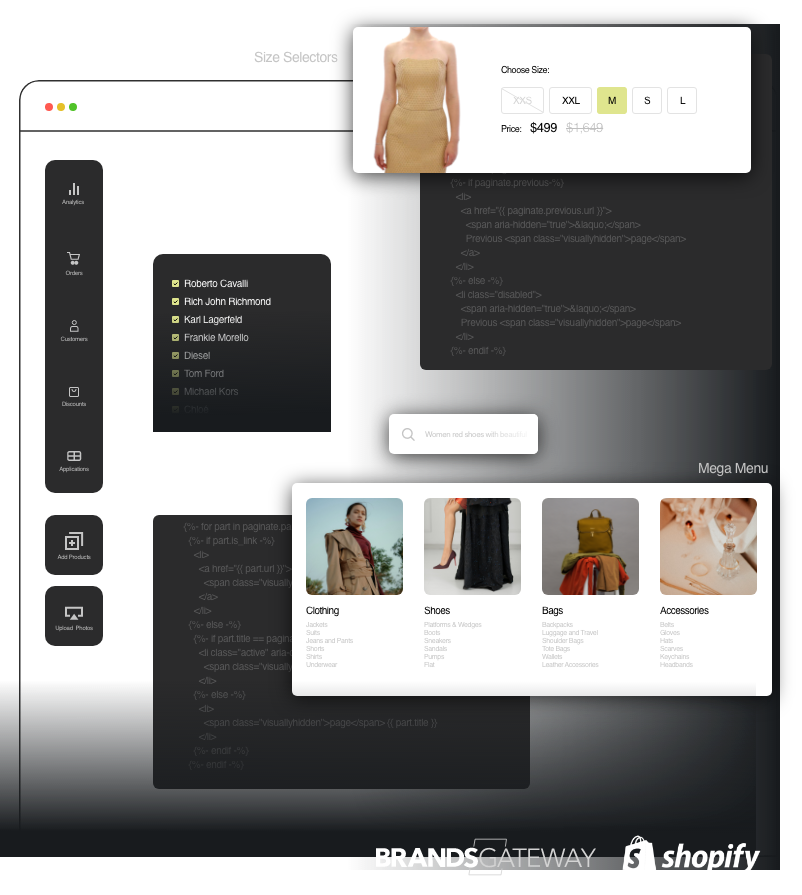If you’ve been exploring the digital marketplace, you’ve likely heard about Shopify dropshipping stores. These are the hotspots where many sellers connect customers with products without ever stocking an item themselves. In today’s world of e-commerce, these stores are crucial for anyone looking to sell goods with minimal fuss and maximum efficiency.
But let’s talk about the negative side of things. More precisely, Shopify’s common issues and solutions. Keeping your Shopify store running like a well-oiled machine is key to increasing your profits each month. Design, code, and editor issues aren’t just annoying—they can mess with your flow and hit where it hurts: your profits. That’s why spotting those common issues early and knowing how to eliminate them is essential to your business.
To some users, editor issues often make customizing your shop feel overwhelming. How about when customers get redirected to some digital no-man’s-land with unsupported URLs? Sounds bad, right? We shouldn’t even speak of page load errors that leave shoppers bouncing faster than a rubber ball. And if your store has many duplicates, your organic (SEO) efforts will definitely decrease.
Now, before we dive into fixing these common problems and getting your store back online, let me give a quick shout to Liv Theme – Lemon.dev’s sleek solution that’s all about keeping things smooth and efficient for Shopify dropshipping stores. This theme offers a seamless user experience and customizable features tailored specifically for Shopify dropshipping stores.
In other words, you have a pre-built Shopify store with products, colors and logo of your choice, suppliers, and everything in-between.
Back to the topic. Ready to roll up your sleeves and tackle these issues head-on? Let’s turn those bugs into features and keep your customers shopping happy!
1. Theme Editor Issues
Have you ever been working on your dropshipping store’s look and feel, only to create unknown issues with the theme editor? You’re not alone. Shopify theme editor issues can be annoying – they happen to the best of us. Let’s dive into some common trouble spots and get your store back online.
These are considered the most common issues that you might come across while using the theme editor:
- Glitches with Drag-and-Drop: Sometimes the elements just won’t go where you drag them.
- Custom code issues: Adding custom CSS or JavaScript can sometimes cause layout issues.
- Unresponsive changes: You make a change, hit save, but your storefront still looks unchanged.
- Loading lags: The editor itself might be taking too long to load.
If you encounter any of the abovementioned issues, here are some steps you can take to troubleshoot and fix them:
- Refresh your browser: Sounds basic, but sometimes it’s as simple as hitting that refresh button or clearing your cache.
- Check custom code: If you’ve added any custom code, comment it out temporarily to see if it’s the culprit.
- Use Shopify’s ‘Rollback’ feature: Revert to an older version of your theme where everything was peachy.
- Theme support is your friend: Reach out to the theme developer for help—especially if it’s a glitch on their end.
- Shopify forums and guides: Try the Shopify community forums or guides for some useful tips and fixes from other users who’ve been in your shoes.
- App compatibility check: Disable apps one by one to see if there’s an app causing chaos with your theme.
Remember, patience is key when dealing with these pesky Shopify theme editor issues. With a bit of troubleshooting, you’ll have your store looking slick again in no time. Keep at it, and let’s get those sales rolling in!
2. Page Redirecting to Unsupported URLs
Shopify dropshipping stores may encounter a head-scratching issue where pages redirect to unsupported URLs. This page redirect issue is like a wrong turn in the middle of a road trip, and your customers are the ones getting lost.
Several reasons could be causing this problem. One of the main culprits is often broken or incorrect links embedded in your site. You might have changed a page’s URL or deleted it altogether, but forgot to update the link elsewhere on your store. A second cause could be 301 redirects that were set up incorrectly. These are used when you want to permanently redirect one URL to another, but if done wrong, they can lead your customers astray.
Now let’s switch gears and talk about how to fix these issues. You’ve got two main routes:
- Audit Your Links: This involves manually clicking on all the links in your Shopify store to ensure they’re directing customers where they’re supposed to go. It’s a bit tedious, but hey, no pain no gain, right?
- Use Redirect Management Tools: If you’re dealing with a ton of links or just want to save time (and who doesn’t?), there are several tools available that can help identify and fix broken links. This includes Shopify’s own URL Redirect feature under the navigation section in your Shopify dashboard.
Remember, every customer who hits an unsupported URL is a lost opportunity. Therefore, you need to check and redirect all ‘problematic’ pages on your Shopify store.
3. Page Load Errors
Encountering page load errors on your Shopify dropshipping store? You’re not alone! Page load errors can disrupt your store’s performance, but don’t worry, they’re often fixable. Let’s break down the most common causes of page load errors:
- Network issues: Sometimes the problem is as simple as a shaky internet connection. If your store’s loading speed is slower than usual, check your Wi-Fi or Ethernet connection to make sure everything’s working properly.
- Inspect your liquid code: Dive into your theme’s Liquid code. Look for any errors or warnings that might indicate the problematic code causing the load issues.
- Revert to a previous theme version: If you’ve recently made changes to your theme, consider rolling back to an earlier version where everything was functioning correctly.
- Review and disable apps: Third-party apps can sometimes clash with each other or with Shopify’s core features, resulting in load problems. Disable apps one by one to identify any potential conflicts.
By addressing these common causes directly, you can resolve the issue and ensure your site performs smoothly – fast, efficient, and without any frustrating delays for your customers.
4. Duplicate Content Problems
Let’s explore the world of duplicate content Shopify issues. You might be thinking, “What’s wrong with having some repeated content? It shouldn’t be a problem!” Well, when it comes to SEO, that’s where you’re mistaken.
Duplicate content can harm your Shopify dropshipping business without you even realizing it. Search engines like Google don’t like seeing the same content over and over again. When they encounter identical content on multiple pages of your website, they become unsure about which page to include in their index and rank. This uncertainty can result in lower rankings on search engine results pages (SERPs), impacting your visibility and ultimately hurting your sales.
Why is duplicate content bad for SEO?
Here are a few reasons why duplicate content is bad for SEO:
- Confused search engines: When search engines find identical or very similar content on different pages, they struggle to determine which version is the most relevant and valuable to users.
- Divided ranking signals: Instead of consolidating all the ranking signals (such as backlinks) for a single piece of content, duplicate versions split these signals across multiple pages. As a result, none of the pages may receive enough ranking power to perform well.
- Wasted crawling resources: Search engines have limited resources for crawling and indexing web pages. If they’re spending too much time on duplicate or low-quality content, they may not discover and index your important pages as frequently.
- Poor user experience: Users expect to see unique and helpful content when they click on search results. If they encounter multiple pages with the same information, it diminishes their trust in your website and brand.
How does duplicate content affect Shopify stores?
For Shopify dropshipping stores in particular, duplicate content can cause issues such as:
- Product description duplication: Many dropshippers import product descriptions from suppliers or manufacturers. If multiple sellers are using the same descriptions, it creates duplicate content across different websites.
- Category and collection duplication: Shopify automatically generates collection pages based on product tags or other criteria. If these collections have similar products and default text, they may end up duplicating content.
- URL parameters: Some Shopify themes and apps add unnecessary parameters to URLs, leading to multiple versions of the same page (e.g., example.com/product vs. example.com/product?variant=123).
- www vs. non-www: If your website is accessible with both “www” and without it, search engines may treat them as separate entities and cause duplicate content problems.
How to find and fix duplicate content on Shopify?
Here are a few methods to identify and resolve duplicate content issues on your Shopify store:
- Use Tools: Online tools like Siteliner, Screaming Frog, and SEMrush can help you discover duplicate content on your site.
- Manual Checking: Regularly review your product descriptions, collection pages, and blog posts. If you’re sourcing products from a vendor providing standardized descriptions, take the time to customize them and make them unique.
- Check Metadata: Don’t forget about meta titles and descriptions! These need to be distinctive for each page to avoid confusion.
- Handle URL variations: Set your preferred domain (with or without “www”) in Shopify’s settings to consolidate ranking signals for search engines.
- Use canonical tags: When you have multiple versions of a page (e.g., due to pagination or filtering), specify the canonical URL to indicate the preferred version that should be indexed.
Once you’ve identified duplicates, it’s important to take action:
- Rewrite content: For significant duplication issues, consider rewriting parts of the content to make it unique and valuable.
- Implement canonical tags: If you have similar pages that serve the same purpose, use canonical tags to tell search engines which version should be prioritized.
By proactively addressing duplicate content problems, you can improve your store’s SEO performance and increase the chances of ranking higher in search results.
5. Product Listing Issues
When it comes to Shopify dropshipping, managing product listings can feel like walking through a minefield if not done correctly. You might have encountered some common challenges. Let’s break them down:
Inaccurate Product Descriptions
If product descriptions don’t match what the customers receive, you’re going to have a slew of returns and unhappy customers on your hands.
Poor Quality Images
A picture is worth a thousand words, right? Low-quality images or ones that don’t accurately depict the product can lead to decreased sales.
Incorrect Pricing
Mispricing can lead to a loss of profit or even worse, customers pointing out your mistake publicly.
Inventory Management
Stock-outs or overselling products that aren’t available in your inventory can damage your reputation and customer trust.
These are just a few examples of product listing issues Shopify store owners might face. Now let’s talk about how to tackle these issues:
- Audit Your Listings Regularly – Ensure that your product descriptions, prices, and images are accurate and up-to-date.
- Use High-Quality Images – Invest in good photography or use high-resolution images provided by suppliers.
- Implement an Inventory Management System – Use tools that sync with your Shopify store to keep track of inventory levels and avoid overselling.
By addressing these issues head-on and implementing effective strategies, you can optimize your product listings to drive more sales.

6. Security Concerns
When you’re running a Shopify dropshipping store, keeping your customer’s data safe is crucial. Security concerns in Shopify dropshipping stores aren’t just about protecting data; they’re about building trust with your customers. If they don’t feel safe, they won’t trust you.
Here’s what you need to do to secure your store:
-
Keep Your Software Updated
Regularly update your Shopify store and any apps or plugins you use. Outdated software is an easy target for hackers.
-
Use Strong Passwords
Create strong passwords and change them regularly. Avoid using the same password for multiple accounts.
-
Enable Two-Factor Authentication (2FA)
Add an extra layer of security by turning on 2FA for your store. This will require a second verification step when logging in.
-
Monitor Your Store Activity
Stay vigilant and keep an eye on your store’s activities. Look for any suspicious behavior or unauthorized access.
-
Educate Your Team
If you have employees or collaborators, make sure they understand the importance of security best practices. Everyone should be responsible for keeping the store safe.
These steps not only protect your business but also show your customers that you take their security seriously. By prioritizing their safety, you can build trust and loyalty.
Remember, it’s always better to be proactive when it comes to security. Stay alert and take immediate action if anything seems off in your store.
7. Challenges in Multi-Channel Selling Management
Dipping your toes into the multi-channel selling management pool can feel like you’re juggling flaming torches while riding a unicycle. It’s not just about your Shopify store anymore; platforms like Amazon and eBay come with their own set of curveballs. But hey, who doesn’t love a good challenge?
Some issues you might face:
- Keeping inventory in sync across different platforms to avoid overselling or stockouts.
- Navigating each platform’s unique fees and pricing structures to maintain profitability.
- Dealing with varied fulfillment processes can turn your logistics into a complex web of tasks.
Here are some tips to master the art of multi-channel selling on Shopify:
- Sync your inventory: Use dedicated inventory management software that integrates with Shopify and other sales channels. This way, you’ll keep the numbers tight and right.
- Understand the rules: Shopify has its own playbook. Make sure you know the fee structures and marketplace regulations like the back of your hand.
- Streamline fulfillment: Consider a third-party logistics provider (3PL) to handle fulfillment across all channels, or tap into services like Fulfillment by Amazon (FBA) for a more hands-off approach.
Remember, while multi-channel selling management Shopify style presents its challenges, the rewards of increased exposure and revenue are well worth the effort. Keep these strategies up your sleeve, and you’re good to go.
Single Shopify Solution
Running a dropshipping store can feel like spinning plates – there’s always an issue to address. But, hey, when you’re in the e-commerce game, it’s all about staying up to speed and keeping that competitive edge. And a big part of that is nipping those pesky Shopify store problems in the bud before they start messing with your sales.
So, let’s circle back to what we’ve covered:
Common Shopify Store Problems
Here are some common challenges that dropshippers face when running their Shopify stores:
- Troubleshooting theme editor issues
- Fixing page redirection to unsupported URLs
- Resolving page load errors
- Eliminating duplicate content
- Managing product listings effectively
- Ensuring robust security measures
- Handling multi-channel selling
But wouldn’t it be great if there is a one-stop solution that can help tackle these common challenges? Well, guess what – there is!
You continue reading more on shopify design tips here:
toptal.com/designers/shopify/
Introducing our Liv Theme
Meet Liv Theme. This powerhouse Shopify theme can take a lot of the heavy lifting off your hands. It comes loaded with advanced features like:
- Built-in SEO optimization, so you don’t have to worry about duplicate content or Google Search Console errors.
- Mobile responsiveness ensures your store looks and performs great on any device.
- Easy product import/export capabilities, making product listing management a breeze.
So why not give Liv Theme a whirl? It’s designed to help streamline your operations, freeing you up to focus on what matters most – growing your business. And remember, the best time to fix a problem is before it becomes one. So don’t wait for issues to crop up – stay proactive and keep your Shopify dropshipping store running smoothly!