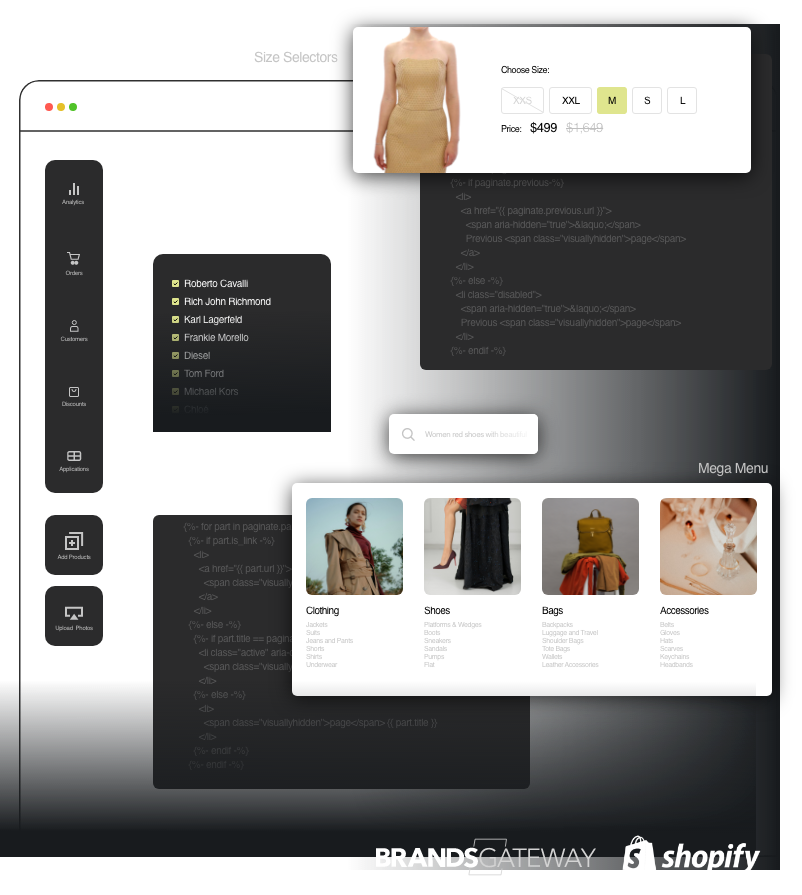- Understanding the Key Elements of Shopify’s Checkout Design
- Common Issues That Affect Checkout Conversion Rates in Shopify
- Optimization Tips for a Seamless and High-Converting Shopify Checkout Process
- Showcasing Exemplary Shopify Stores with Highly Effective Checkouts
- Choosing the Right Checkout Approach for Your Shopify Store
- Introducing Liv Theme: The Ultimate Pre-Built Solution for Optimizing Your Shopify Checkout
- Conclusion
The checkout process is a crucial part of online shopping. It’s where customers complete their purchases, similar to paying at a cashier’s counter in a physical store. For e-commerce businesses using Shopify, having an effective checkout system is essential for driving sales.
A well-designed checkout process can:
- Make it easy for customers to buy from you
- Ensure they have a positive shopping experience
- Reduce the number of abandoned carts, which can be as high as 70% with poorly optimized checkouts
In this article, we’ll explore different strategies and insights to help you improve your Shopify store’s checkout design:
- Optimization Tips: How to create a smooth and frictionless checkout experience.
- Successful Examples: What we can learn from popular Shopify stores like Allbirds and Glossier.
- Liv Theme: The benefits of using Liv theme for an efficient checkout journey.
By focusing on these areas, you’ll gain practical knowledge on how to build a checkout process that not only handles payments but also strengthens customer relationships and boosts your overall business performance.
Understanding the Key Elements of Shopify’s Checkout Design
Shopify checkout is designed to be simple and effective in the e-commerce space. It aims to make the buying process easy for customers and increase sales for online stores.
Emphasis on Simplicity and Conversion Optimization
The main feature of Shopify’s checkout experience is its one-page design. This means that all the necessary steps for completing a purchase are shown on a single page, without the need to go back and forth between different pages. This type of layout has been proven to improve conversion rates.
Here are some key aspects of Shopify’s one-page design:
- One-Page Design: Customers appreciate when they can view all necessary steps at once without navigating through multiple pages. Shopify’s layout allows users to edit their cart, enter shipping information, and finalize payment on a single page.
- Streamlined Form Fields: Only essential fields are presented to reduce user fatigue and prevent potential drop-offs during the checkout process.
- Progress Indicators: Visual cues inform customers how close they are to completing their purchase, creating a sense of progression and accomplishment.
Express Payment Options
Returning customers benefit significantly from express payment options such as Shop Pay, which streamline the purchasing journey even further.
Here are some examples of express payment options offered by Shopify:
- Shop Pay: This option saves customer information securely, allowing for quicker checkouts in future transactions.
- Other Express Payments: Integration with services like Google Pay, Apple Pay, and PayPal Express caters to a diverse range of preferences.
Building Trust During Payment
Trust badges and security assurances play an important role in reassuring customers about the safety of their transactions.
Here are some ways that Shopify helps build trust during the payment process:
- Trust Badges: Displaying recognized security badges communicates that customer data is protected, which is essential for maintaining trust.
- SSL Certificates: Shopify provides free SSL certificates for all stores, ensuring that all data passed between the web server and browsers remain private.
By focusing on these key elements—simplicity in design, friction reduction through express payments, and establishing trust with security features—Shopify creates a checkout environment conducive to higher conversion rates.
Common Issues That Affect Checkout Conversion Rates in Shopify
Cart abandonment is a prevalent issue in e-commerce, where online shoppers add items to their shopping cart but exit without completing the purchase. This phenomenon can severely affect the conversion rates and profitability of your Shopify store. High cart abandonment rates might indicate a complicated or lengthy checkout process, unexpected shipping costs, or a lack of preferred payment methods.
Offering a guest checkout option can be an effective strategy to combat cart abandonment. Some customers might prefer not to create an account, especially if they are in a hurry or not sure about repeat purchases. Providing this option simplifies the checkout process and removes potential barriers to purchase.
Implementing abandoned cart notifications is another crucial aspect of optimizing your Shopify store’s checkout process. These notifications remind customers about the items they left in their carts and incentivize them to complete their purchases. For example, you can offer discount codes or limited-time offers to entice these potential customers back to your store. By addressing these common issues, you can improve your store’s checkout conversion rates and ultimately increase sales.
Optimization Tips for a Seamless and High-Converting Shopify Checkout Process
Creating a frictionless checkout experience is crucial in increasing conversion rates and ensuring customers finish their purchases. Here are key checkout page optimization tips:
Simplify User Experience
- Streamline the Layout: Keep the design clean with easy-to-understand navigation. A cluttered page can overwhelm customers, so prioritize a layout that highlights important elements like order summary, payment fields, and confirmation buttons.
- Mobile Optimization: With mobile commerce becoming more popular, make sure your checkout process works well on all devices.
Leverage Upsells and Cross-Sells
- Strategically Place Offers: Present opportunities for additional purchases at points where they make sense to the shopper’s journey, such as after adding an item to the cart or on the checkout page itself.
- Balance Visibility with Discretion: Make sure offers are noticeable but not intrusive, as pushy upselling can discourage customers from completing their purchase.
Foster Customer Loyalty
- Rewards Programs: Introduce loyalty programs that motivate customers to come back. For example, offering points for every purchase that can be used to get discounts on future orders encourages repeat business.
- Personalized Post-Purchase Communication: Send customized thank-you emails or provide personalized discounts based on previous purchases to build a relationship with your customers.
By focusing on these areas, you not only improve the checkout experience but also have opportunities to increase average order value and nurture a loyal customer base.

Showcasing Exemplary Shopify Stores with Highly Effective Checkouts
When looking for ideas on how to create a checkout page that converts well, it’s helpful to study examples from successful Shopify stores with optimized checkout pages. Two stores that excel in this area are Allbirds and Glossier. Let’s take a closer look at what makes their checkout processes so effective.
Allbirds
Allbirds, a brand known for its eco-friendly shoes, has set the bar high with its optimized checkout process. Here are some key features that make their checkout stand out:
- Social Proof Elements: Customer reviews and ratings are prominently displayed, reassuring new buyers of product quality and service excellence.
- Transparent Shipping Costs: Before finalizing the purchase, customers see a clear breakdown of shipping costs. This transparency helps reduce last-minute cart abandonment due to unexpected fees.
By including these elements in their checkout, Allbirds not only builds trust but also makes it easier for their customers to make a decision.
Glossier
Glossier, a popular brand offering skincare and beauty products, takes a different approach with its checkout:
- Multi-Step Flow: The checkout process is broken down into smaller steps, making it easier for customers to understand and complete.
- Optional Gift Wrapping: During holidays or special occasions, customers have the option to add gift wrapping to their order. This small touch adds an element of surprise and personalization.
Glossier’s attention to detail turns the checkout experience into a part of the customer’s journey with the brand, leading to higher satisfaction and more repeat purchases.
Choosing the Right Checkout Approach for Your Shopify Store
Selecting the ideal checkout style for your Shopify store can greatly influence your conversion rates. Two popular choices are the one-page checkout and multipage checkout, each with its own merits and potential challenges.
One-Page Checkout
A one-page checkout is a streamlined process where customers complete all steps on a single page. This layout reduces friction, making it easier for customers to finalize their purchase quickly.
Pros:
- Reduces cart abandonment due to simplicity
- Offers a fast and efficient checkout experience
- Supports express payment options such as Google Pay, Apple Pay, and PayPal Express
Cons:
- May feel crowded if not appropriately designed
- Limited space for upselling or cross-selling opportunities
Multipage Checkout
Here, the checkout process consists of several pages or steps. This format provides room for additional features like gift wrapping or personalized messages.
Pros:
- Offers a comprehensive shopping experience
- Ample space for upselling or cross-selling products
- Can provide detailed shipping breakdowns and choices
Cons:
- Longer process may lead to higher cart abandonment rate
- Could overwhelm customers with too many choices
When choosing a checkout type, consider your store’s unique needs and customer behavior. For instance, a clothing store might benefit from a multipage checkout that allows customers to add gift wrapping or write personalized messages. Conversely, a digital goods store might prefer a one-page checkout to expedite the purchasing process.
Another factor worth considering is industry best practices. Some industries prefer one style over another because they’ve found it leads to better results. Research competitors in your industry to see what styles they employ and how you might incorporate similar strategies into your own Shopify store design.
Introducing Liv Theme: The Ultimate Pre-Built Solution for Optimizing Your Shopify Checkout
When it comes to enhancing your Shopify store, Liv Theme emerges as a powerful solution crafted to ensure your checkout process is not only smooth but also designed to turn visitors into buyers. This ready-to-use Shopify store theme is carefully created with one goal in mind: to make the journey from cart to completion as simple as possible.
Why Choose Liv Theme
- Professionally Designed: Every element in Liv Theme is carefully chosen by experts with a focus on user experience and conversion rates.
- Smooth Checkout Experience: Liv Theme understands how online shoppers behave and includes a checkout process that reduces obstacles and motivates them to complete their purchase.
- Works on All Devices: Customers use different devices to shop, and Liv Theme looks great on desktops, tablets, and smartphones.
Key Features and Benefits
- Conversion-Optimized Templates: The templates included with Liv Theme are designed based on proven techniques that encourage sales, transforming passive visitors into active customers.
- Easy Customization: Customize every part of your store’s appearance effortlessly, making sure your brand stands out.
- Built-In Performance: Speed is crucial in e-commerce. Liv Theme uses an efficient code that helps your pages load quickly, leading to happier customers.
By using Liv Theme for your Shopify store, you’re choosing more than just good looks. You’re opting for a solution that delivers real results—higher conversion rates and a better shopping experience that earns the trust and loyalty of your customers.
Conclusion
A successful Shopify store relies on having a well-designed checkout process. This investment can lead to higher sales, fewer abandoned carts, and a better brand image.
By implementing the optimization tips we’ve discussed in this article, you can greatly improve your checkout experience:
- Streamlined design: Make sure your checkout page is clean, simple, and easy to navigate.
- Guest checkout: Allow customers to make a purchase without creating an account.
- Abandoned cart recovery: Send targeted emails or notifications to remind customers about items they left behind.
- Upsell offers: Recommend additional products or upgrades during the checkout process.
- Personalized post-purchase experiences: Follow up with customers after their purchase with relevant content or special offers.
Remember, a great checkout experience goes beyond just functionality – it’s about creating a delightful journey for your customers. One way to achieve this is by using professional themes like Liv Theme which are unique to optimizing the checkout process.
Liv Theme offers:
- Responsive design: Ensuring your checkout page looks great on any device.
- Conversion-optimized templates: Pre-built layouts that are proven to drive sales.
- Easy customization options: Tailor the look and feel of your checkout page to match your brand.
Don’t delay – start optimizing your Shopify checkout process today and give your customers a persuasive buying experience.