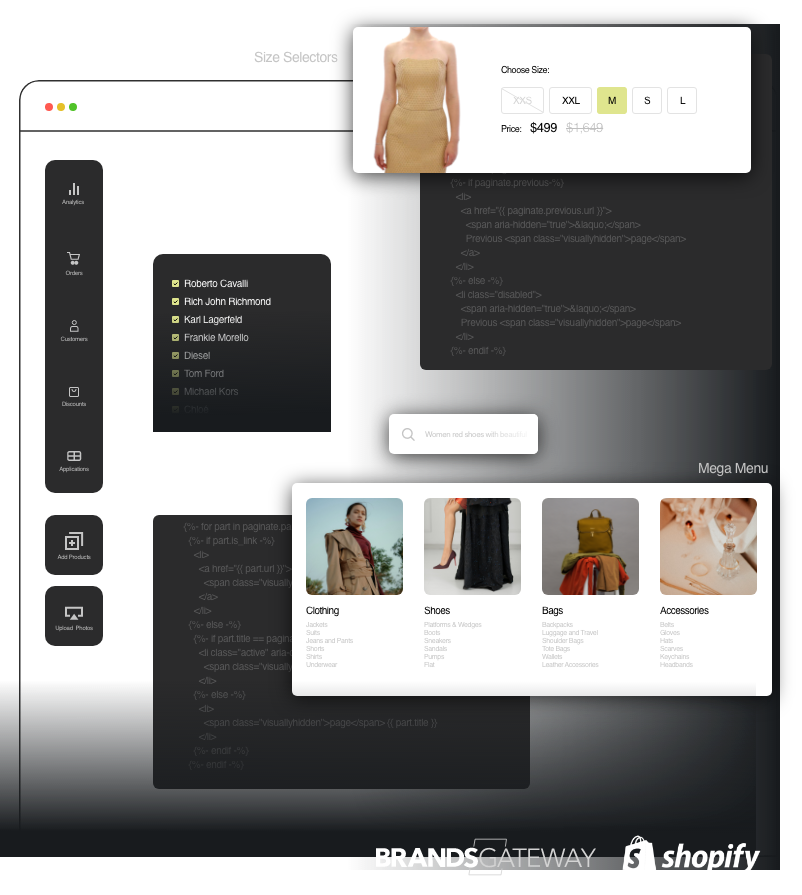In the digital era, data has become a crucial aspect of every successful business. Particularly for online businesses, understanding and interpreting data can be the difference between thriving and merely surviving. Analytics, a powerful tool that transforms raw data into actionable insights, plays a significant role in this process.
Shopify’s analytics is a game-changer for online businesses. It provides an in-depth view of your store’s performance, offering insights that can help optimize various areas from marketing strategies to on-site conversions. Equipped with this knowledge, businesses can make informed decisions, optimize their efforts, and ultimately, drive sales.
But how does this work in practice? How can Shopify’s analytics truly boost your bottom line? This article will delve into these questions, offering detailed insights and practical tips on using Shopify’s analytics to its full potential.
From understanding the features and capabilities of Shopify Analytics to utilizing key metrics for optimization, we’ll explore everything you need to know to leverage this powerful tool for your business growth. So get ready to unlock the power of data and transform your online store with Shopify’s analytics!
Understanding Shopify Analytics
At the core of any successful online business is a strong understanding of analytics, and Shopify provides a comprehensive solution with its built-in reporting dashboard, Shopify Analytics. This powerful tool offers many features and capabilities that can help businesses track and measure store performance, leading to better decision-making and increased sales.
Shopify Analytics: An Overview
Shopify Analytics is like having your own data scientist. It provides insights into your online store’s performance, recent activity, visitor behavior, transactions, and even the speed of your online store. With this wealth of data at your fingertips, you can make decisions based on evidence to drive growth.
Features and Capabilities of the Reporting Dashboard
The reporting dashboard in Shopify Analytics is easy to use and full of features. It offers:
- Visitor Insights: Understand who your visitors are and where they come from.
- Online Store Speed: Monitor how quickly your website loads on different devices.
- Transactions: Track all customer transactions with ease.
- Recent Activity: Stay updated with what’s happening in your store in real time.
Measuring Store Performance Through Analytics
The ability to measure store performance through analytics is crucial for any online business. With Shopify Analytics, you can monitor key performance indicators (KPIs) such as sales volume, visitor numbers, conversion rates, and more. By tracking these metrics regularly, you can uncover trends, identify issues early on, and make necessary adjustments to continually improve store performance.
By using Shopify Analytics, businesses can gain valuable insights not only about their store’s performance but also about their customers’ behavior. This knowledge is essential for planning and achieving sustainable growth.
Using Important Metrics for Optimization
Shopify Analytics offers a lot of important metrics that can be used to improve business success. Here’s a look at these key data points:
- Average Order Value (AOV): This metric shows the average amount spent each time a customer places an order. By keeping track of AOV, businesses can see how well their pricing strategies and promotions are working. Increasing AOV often leads to higher profits, as it’s usually cheaper to get an existing customer to spend more than to find a new customer.
- Online Store Conversion Rate: This is a crucial measure of how well your e-commerce site convinces visitors to become customers. A higher conversion rate means your store is doing a good job of turning visitors into buyers. By studying this metric, you can find areas in the buying process that need improvement.
- Sessions by Device Type/Location/Traffic Source:
- Device Type: Knowing whether users are visiting your store from mobile devices or desktops helps you make the site better for both.
- Location: Analyzing sessions by location helps tailor your marketing strategies to specific areas, potentially increasing engagement and sales.
- Traffic Source: Figuring out which channels—like search engines, social media, or email marketing—are bringing in traffic lets you focus your marketing efforts and create content specifically for each channel.
Improving these important performance indicators involves testing and making small changes over time. Trying out different products, adjusting your website’s design, or experimenting with marketing methods are all part of continuously getting better based on what you learn from Shopify Analytics.
Optimizing Marketing Strategies with Analytics Insights
Live View in Shopify Analytics is a powerful tool that offers a real-time view of your store’s activities. Obviously, with this feature, you can monitor visitor behavior, total sales, orders, sessions, and even top locations and products at any given moment. By providing insights into how customers interact with your online store in real time, it allows you to make immediate adjustments and optimize the buying journey.
Identify and Solve Cart Abandonment Issues
Consider a scenario where customers are consistently abandoning their carts at checkout. Live View can help you identify this trend in real time. A closer look might reveal that a high shipping cost is causing these abandonments. Armed with this knowledge, you can quickly adjust your shipping rates or offer free shipping promotions to mitigate the issue and potentially boost sales.
Tailor Marketing Efforts Based on Customer Demographics
Another aspect of Live View is its ability to provide insights into customer demographics such as age, gender, location, and more. This information is extremely valuable for tailoring your marketing efforts. For example, if you notice that a large portion of your audience is from a specific location or falls within a certain age group, you can tailor your advertising campaigns to better target these demographics.
“Understanding customer behavior through Live View has been instrumental in our marketing strategy. We were able to identify that our shipping costs were turning away potential buyers and quickly adjusted our rates. As a result, we saw an immediate increase in completed purchases.” – Sarah Thompson, Founder of XYZ Store
In essence, Shopify’s Live View provides dynamic insights into visitor behavior and store performance in real time. By understanding these metrics and acting on them promptly, you have an excellent opportunity to optimize your storefront and enhance the overall visitor buying journey. This type of proactive optimization can lead to improved conversion rates and ultimately drive more sales for your online business.

Improving On-Site Conversions and Customer Engagement
Enhancing the performance of an online store involves focusing on key aspects like on-site conversions and customer engagement. Through Shopify Analytics, merchants can analyze their traffic sources to understand what motivates visitors to their site and where improvements can be made. Here are effective ways to use this information:
-
Analyze Your Traffic Sources
Dive deep into analytics to see which channels bring traffic that converts. High bounce rates often indicate a disconnect between what the customer expects and what they find. By identifying sources with lower bounce rates, you can prioritize these channels and adjust your marketing to replicate successful strategies.
-
Understand Your Top Landing Pages
Examining the top landing pages allows you to understand what content resonates with customers. Use this data to optimize these pages further, ensuring they are fully aligned with your marketing campaigns and search engine optimization (SEO) efforts.
-
Pay Attention to Customer Interaction Data
Furthermore, observing how visitors interact with your store provides valuable insights into the effectiveness of your website’s layout, product placements, and calls to action (CTAs). Small changes based on this data can lead to significant improvements in customer experience and conversion rates.
-
Refine Your Ideal Customer Persona
By analyzing interactions along with demographic information from Shopify Analytics, you can refine your ideal customer persona. Knowing who is engaging with the store and how they behave online leads to more targeted marketing efforts and personalized experiences.
By using these strategies, you position your business for higher conversion rates and deeper engagement with your customers, propelling growth and building a stronger online presence.
Enhancing Marketing Efforts with Data-Driven Strategies
Shopify Analytics is a powerful tool that can shape your marketing and advertising strategies. It allows you to streamline your marketing spending through data on traffic and sales from different channels, making your campaigns more efficient and cost-effective.
For instance, if you observe a higher conversion rate from social media traffic compared to search engine traffic, it might be worthwhile to allocate more of your marketing budget towards social media platforms.
Key Takeaway: Shopify Analytics empowers businesses by providing actionable insights into channel performance, enabling smarter allocation of marketing resources.
Improving User Experience with Data Insights
Additionally, Shopify Analytics reveals the top landing pages in terms of visitor traffic and engagement. This information is invaluable for enhancing the user experience on your website. By understanding which pages attract the most visitors and which ones keep them engaged, you can optimize these pages to further improve their performance.
Consider adding engaging content or promotional offers to these pages. Alternatively, you may want to simplify the navigation or checkout process on these pages to encourage conversions.
Key Takeaway: Use insights on top landing pages to create a more engaging and seamless user experience, ultimately driving higher conversions.
In essence, using Shopify Analytics for data-driven decisions can significantly enhance your marketing efforts. By making adjustments based on solid data rather than assumptions, you’ll be able to create strategies that are more effective and impactful.
Creating Effective Sales Channel Strategies
When it comes to maximizing revenue, understanding which sales channels yield the best return is critical. Shopify Analytics provides in-depth information on how various channels contribute to your store’s success, enabling you to tailor strategies that resonate with your target audience and maximize product outreach.
-
Identify Top-Performing Channels
By examining the sales attributed to each channel, you can pinpoint where your customers prefer to engage and make purchases. Look for patterns such as:
- High traffic volumes that convert into sales
- Channels where specific products perform exceptionally well
- Seasonal trends affecting channel performance
-
Align Products with Suitable Channels
Certain products may sell better on specific platforms. For example, visually appealing items might perform well on Instagram, while niche products could find their audience on specialized marketplaces. Your strategy should consider:
- Matching product attributes with channel strengths
- Bundling related products to increase value perception on high-performing channels
-
Evaluate Deals and Promotions
Special deals or promotions can vary in effectiveness across channels. Use Shopify Analytics to assess which types of offers work best where allowing you to craft compelling campaigns that drive sales.
-
Customize Strategy by Product
Overall, not all products will have the same level of success across all channels. Use data to:
- Tailor marketing messages for each channel based on what resonates with that audience
- Adjust inventory levels according to demand from different channels
By leveraging the rich insights from Shopify Analytics, you can create nuanced sales channel strategies that align closely with consumer behavior and preferences, ensuring that every product has the best chance to shine in its respective marketplace.
Conclusion
Using Shopify’s analytics effectively can have a significant impact on your online business. It provides valuable information that can help you understand your customers better, improve your marketing efforts, and make data-driven decisions.
Here are some key points to remember:
- Data is objective: Unlike opinions or assumptions, data provides unbiased insights into your business performance.
- Identify strengths and weaknesses: By analyzing the data, you can identify what is working well and areas that need improvement.
- Take action: Use the insights from Shopify’s analytics to implement changes that will drive growth and improve customer experiences.
Remember, increasing sales is not just about attracting more customers; it’s also about enhancing the shopping experience for current customers and turning them into loyal fans. Analytics can help create personalized experiences that keep customers coming back.
Here are some specific ways you can use Shopify’s analytics:
- Optimizing Marketing Strategies: Understand real-time store activity to optimize storefront and visitor buying journey.
- Improving On-Site Conversions: Reduce bounce rates by analyzing traffic sources and refining the customer journey.
- Enhancing Marketing Efforts: Streamline marketing and advertising spending based on data-driven strategies.
- Creating Effective Sales Channel Strategies: Identify top-performing channels for specific products or deals and leverage them effectively.
To summarize, if you’re not already using Shopify’s analytics to its full potential, it’s time to dive in. The knowledge you gain will empower you to make smart decisions that drive sales and fuel your business growth.